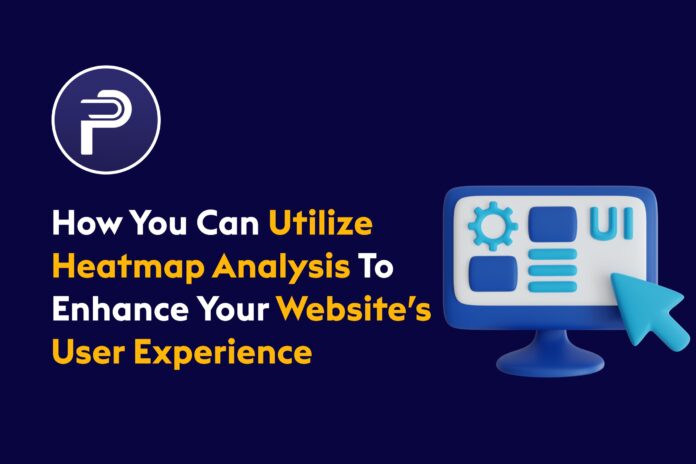Introduction
Your customers and clients are pivotal to your operations. Happy customers tend to foster brand loyalty and increase your CLV (customer lifetime value) over time. Businesses rigorously monitor their services across all aspects to consistently meet or surpass customer expectations. The website serves as a crucial arena for business-customer interaction, where any shortcomings may prompt customers to leave. Maintaining high levels of UX (user experience) is imperative, but how do you effectively monitor and evaluate it? Heatmap analysis stands out as a prime method. What exactly does heatmap analysis entail, and how can it be leveraged to enhance website UX?
Must Read:5 Common Mistakes New Brands Make When Starting Up
What is a heatmap?
You analyze the data you gather through various lenses. Heatmaps provide a visual representation of data in two dimensions, with colors representing different values. This visual aid offers an immediate understanding of data performance, ranging from straightforward to complex datasets. When examining a heatmap, colors indicate various variables and their relationships plotted on the X and Y axes. Typically, darker colors denote higher values or quantities being visualized. For instance, if you’re gathering data from call center reports, you could utilize a heatmap to discern the correlation between call volumes and ASA (average speed of answer). This insight could assist call center managers in optimizing agent scheduling to reduce ASA during peak call periods.
Importance of heatmaps
Amidst the abundance of data, it’s easy to feel overwhelmed. Yet, diverse data types empower informed business decisions, influencing everything from shipping costs to demand forecasting. Accurate data depiction at different business stages is crucial. Thus, why opt for heatmaps to illustrate this data?
- Simplicity. We’re not all data scientists and it can be hard to interpret data sometimes, especially when the data sets are complex. Heatmaps offer a simple visual representation that lets you see the relationships between different variables.
- Identifies website trends. In order to improve UX, you need to know user behaviors when visiting your site. Heatmap analysis can show what works and what doesn’t, including the most popular (and unpopular) links, what buttons and CTAs (calls to action) work best, and what UI (user interface) elements are proving to be pain points.
- Helps with optimization. By identifying the performance levels of various website elements, you can optimize your site to provide the very best UX. It can also help if your web designer is working on updating your site or even creating a new website using Bootstrap.
- Allows you to learn. Customer behavior can change over time. Creating heatmaps regularly can allow you to learn what those changes are and to make any adjustments when needed.
- Understand your customers better. Ideally, you want a long-term relationship with your customers. Heatmaps can help you see what parts of your relationship are working and which need some improvement.
Types of heatmaps
- Eye-tracking heatmaps. This type can show you where customers are looking, how often they look at things, and what captures their attention.
- Attention heatmaps (AI-generated). These are similar to eye-tracking heatmaps but are more predictive in nature. The algorithm uses historical data to predict what visual material on your site customers are most likely to view (or not to view).
- Click maps. This type of map will show you an aggregate representation of where visitors are clicking with their mouse (or with their thumb on a mobile device). This can be very useful when it comes to elements such as popups or CTAs.
- Mouse tracking heatmaps (or hover maps). Where are customers hovering their cursor while on your site? This may not always be what they are reading so can be useful in understanding visitor behavior.
- Scroll maps. Some of your pages may be text-heavy. A scroll map shows the ‘scroll depth’, that is how far customers are scrolling down a page. This can let you see what sections of a page people are spending the most time in and can let you rejig things if they’re missing crucial information.
5 ways you can utilize heatmaps
Understanding the concept and function of heatmaps is one thing, but applying them to enhance your website’s UX is another challenge altogether. Heatmaps can also pinpoint issues with your domain name, such as if visitors are quickly exiting your webpage. In such cases, the data might suggest the necessity for a domain name that better aligns with your website’s content. For instance, if you operate a tech-focused website, switching to a tech-specific domain could be beneficial. Here are several strategies for leveraging heatmaps to optimize your website.
1. Integrate design and performance
While your web pages may have stunning designs, their actual performance and customer reception remain crucial metrics. Heatmaps offer insights into the harmony between design and functionality, signaling areas for potential improvement. Their user-friendly nature allows for quick identification of design elements that may require adjustment, despite their aesthetic appeal. When integrated with tools like A/B testing, heatmaps enable ongoing enhancement of page design and overall site experience, leading to tangible improvements in vital metrics such as conversion rates. Moreover, optimizing SEO content, influenced by heatmap analysis, can significantly impact search engine rankings, emphasizing the importance of content placement alongside content marketing efforts in ensuring business success.
2. Solving Problems
Can any website claim perfection? Heatmaps serve as valuable tools in pinpointing visitor issues or dislikes. One common problem area is misclicks, where visitors expect certain elements to be clickable, only to find no links attached. By employing click maps, you can scrutinize click patterns, identify misclicks, and devise solutions. Options include adding links to frequently clicked elements or reducing their clickable prominence. Comprehensive heatmap analysis enables informed, data-driven decision-making. Additionally, heatmaps can unveil customer pain points beyond clickable elements.
3. Redesign and move content
When a webpage contains extensive content, visitors may not engage with all of it. Scroll maps prove invaluable in ensuring vital information or content isn’t overlooked. For instance, consider a .ai page attracting significant traffic. Despite its apparent success, a scroll map may reveal that visitors aren’t fully consuming the content, potentially missing out on crucial calls to action (CTAs). Armed with this insight, you can revamp the page layout to yield improved scroll map results. Strategies might involve relocating the CTA button to a more prominent position or reorganizing textual content to prioritize essential information. These adjustments can foster enhanced visitor engagement, encouraging deeper scrolling in subsequent visits.
4. Optimize for all devices
With nearly 96% of global internet users accessing the web via mobile devices, it’s imperative to ensure your website is fully optimized across all platforms. By comparing heatmaps of desktop and mobile access, you can verify the effectiveness of your responsive web design. Depending on the insights gained, you might opt to tailor distinct interfaces for mobile and desktop users. Alternatively, establishing a mobile-friendly website or dedicated mobile app can ensure optimal UX for both user groups. Ensuring seamless access to all website features across devices can significantly enhance conversions and other performance metrics.
5. Improve CTA effectiveness
Click maps serve as valuable tools for evaluating the efficacy of your different CTAs. If a CTA isn’t generating significant clicks, it’s essential to understand why. Is the CTA poorly designed or inadequately positioned? Alternatively, are other page elements diverting attention away from the CTA? By mapping the performance of individual CTAs and comparing them, you can discern the factors contributing to either positive or negative performance.
Conclusion
Continuously seeking ways to enhance your business, from operational streamlining to optimizing the customer journey, is paramount. Heatmap analysis serves as a valuable method not only for identifying strengths and weaknesses but also for presenting findings in a digestible format. It aids in pinpointing areas requiring modification or redesign, significantly elevating UX. It’s worth noting that in certain instances, integrating heatmaps with other analytical tools provides a comprehensive overview of the elements under scrutiny. Examining issues from multiple perspectives enhances understanding and facilitates effective problem-solving.